Alibaba Integration (3 minutes)
If you want to know why not use AWS, please read the Why should you not use AWS Lambda as the Function for Serverless WordPress? blog.
In this guide, we will show you below questions:
- How to create a RAM Role to allow Lougao to access your Alibaba Cloud resources?
- How to obtain the ARN for that role?
- How to obtain the Alibaba Cloud Main Account ID?
After you have the above information, you can use it to integrate Lougao with your Alibaba Cloud account.
Before you start, you need to have an Alibaba Cloud account. If you don't have an Alibaba Cloud account, you can create one here.
Create a RAM Role
- Go to the Alibaba Cloud Console: https://home-intl.console.aliyun.com/
- Search for RAM, click on Resource Access Management:
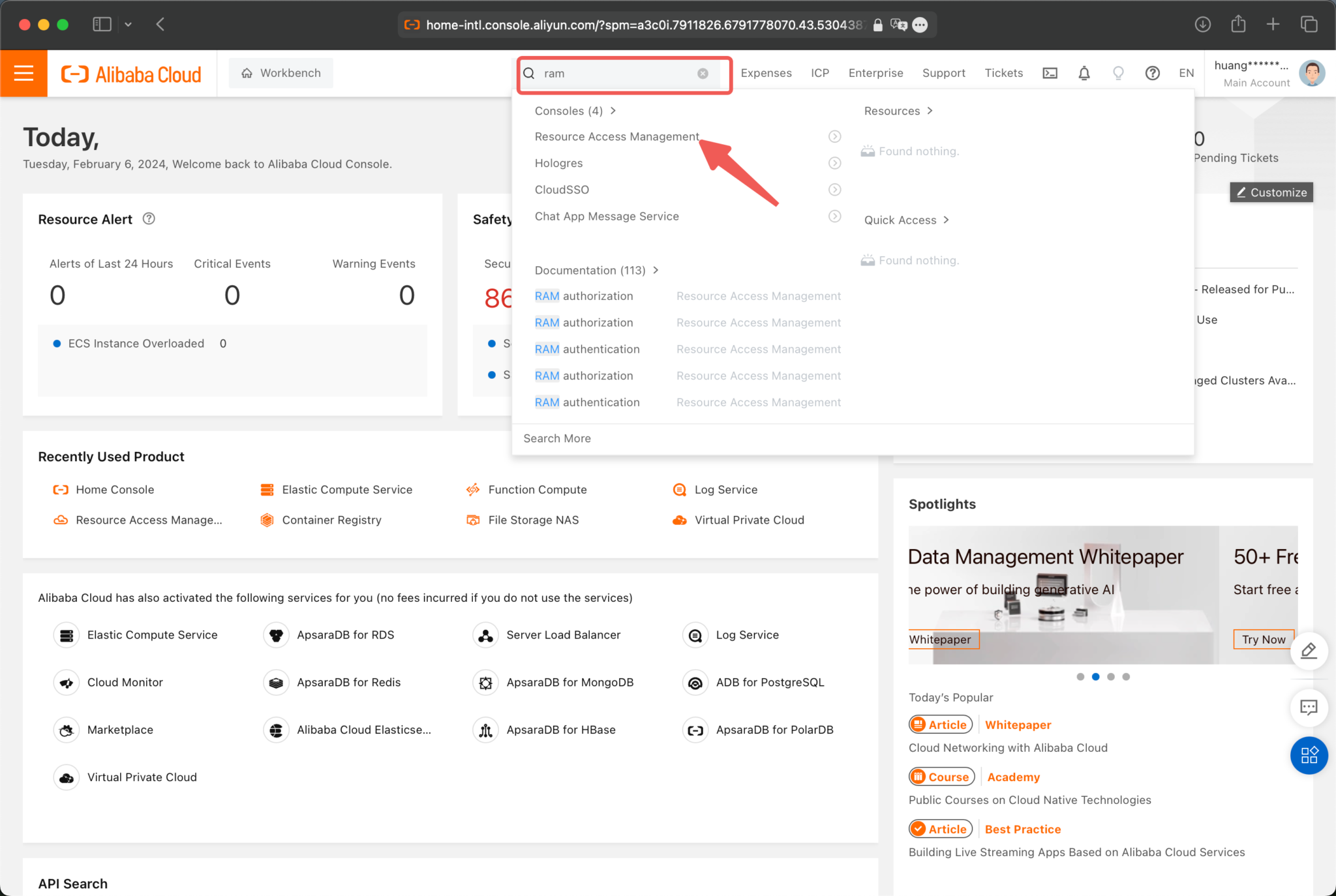
- Create a Role:
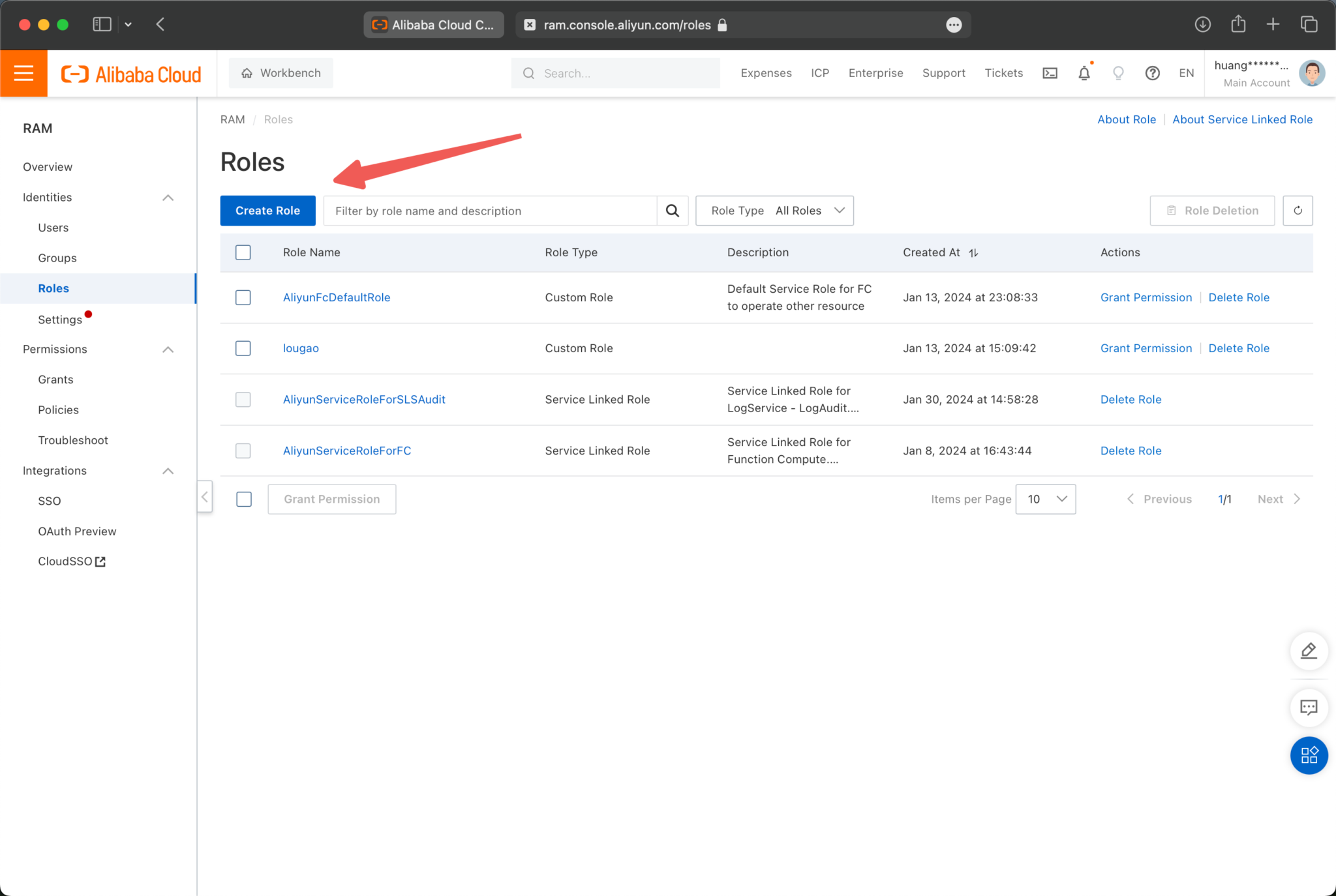
- Select Alibaba Cloud Account.
- Enter RAM Role Name:
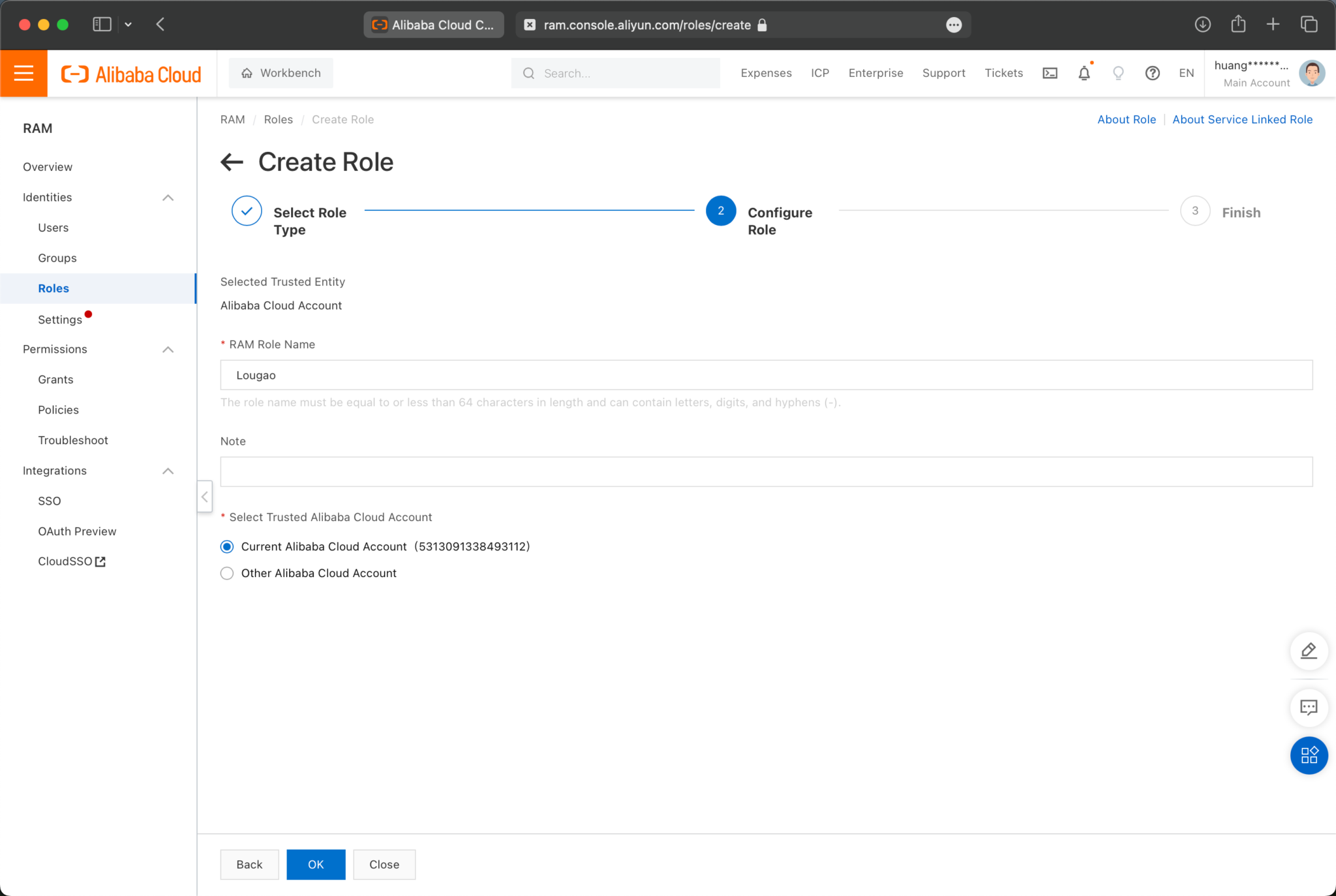
- Click the Add Permissions to RAM Role button.
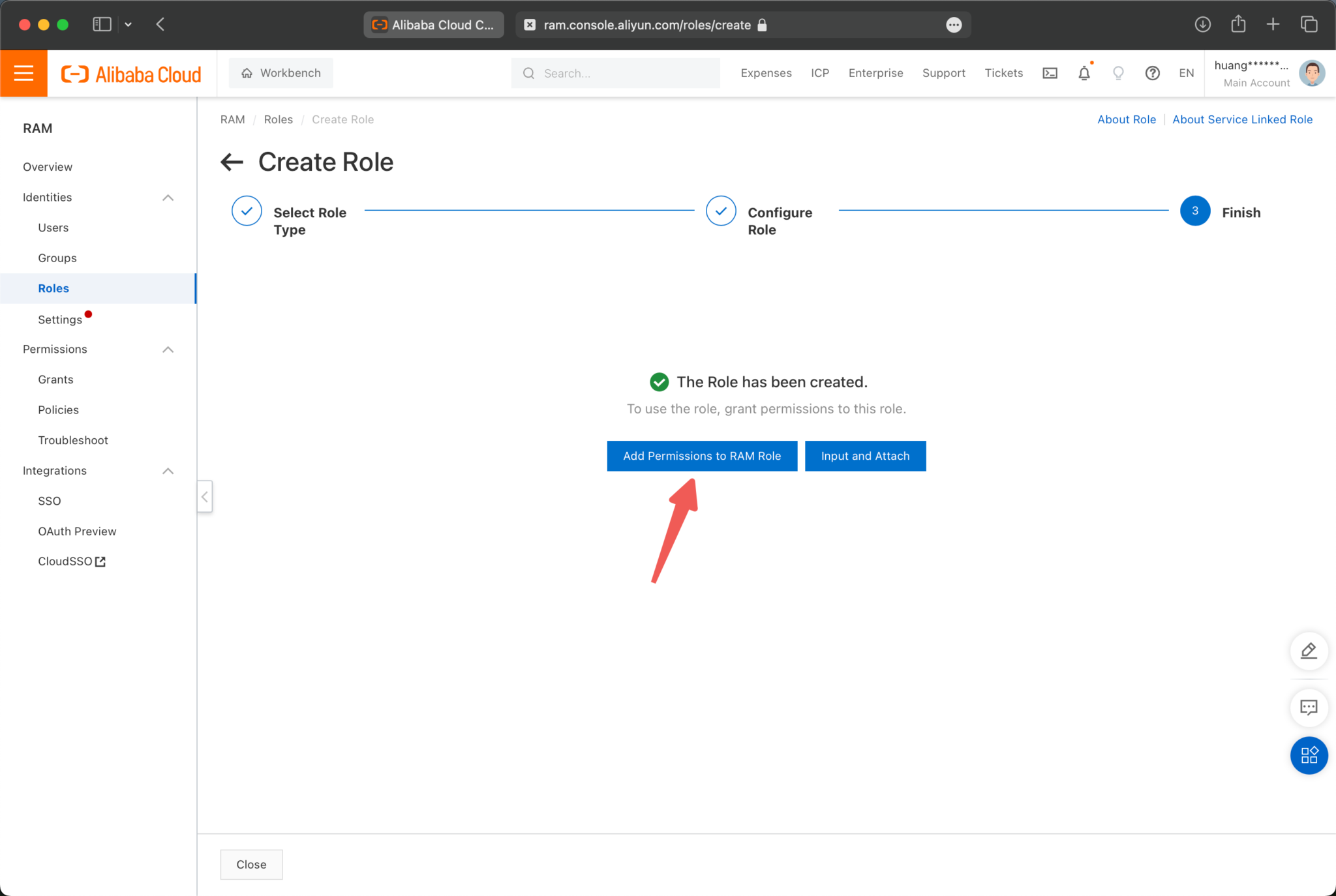
- Click the Grant Permission button and add AdministratorAccess permission to the RAM Role:
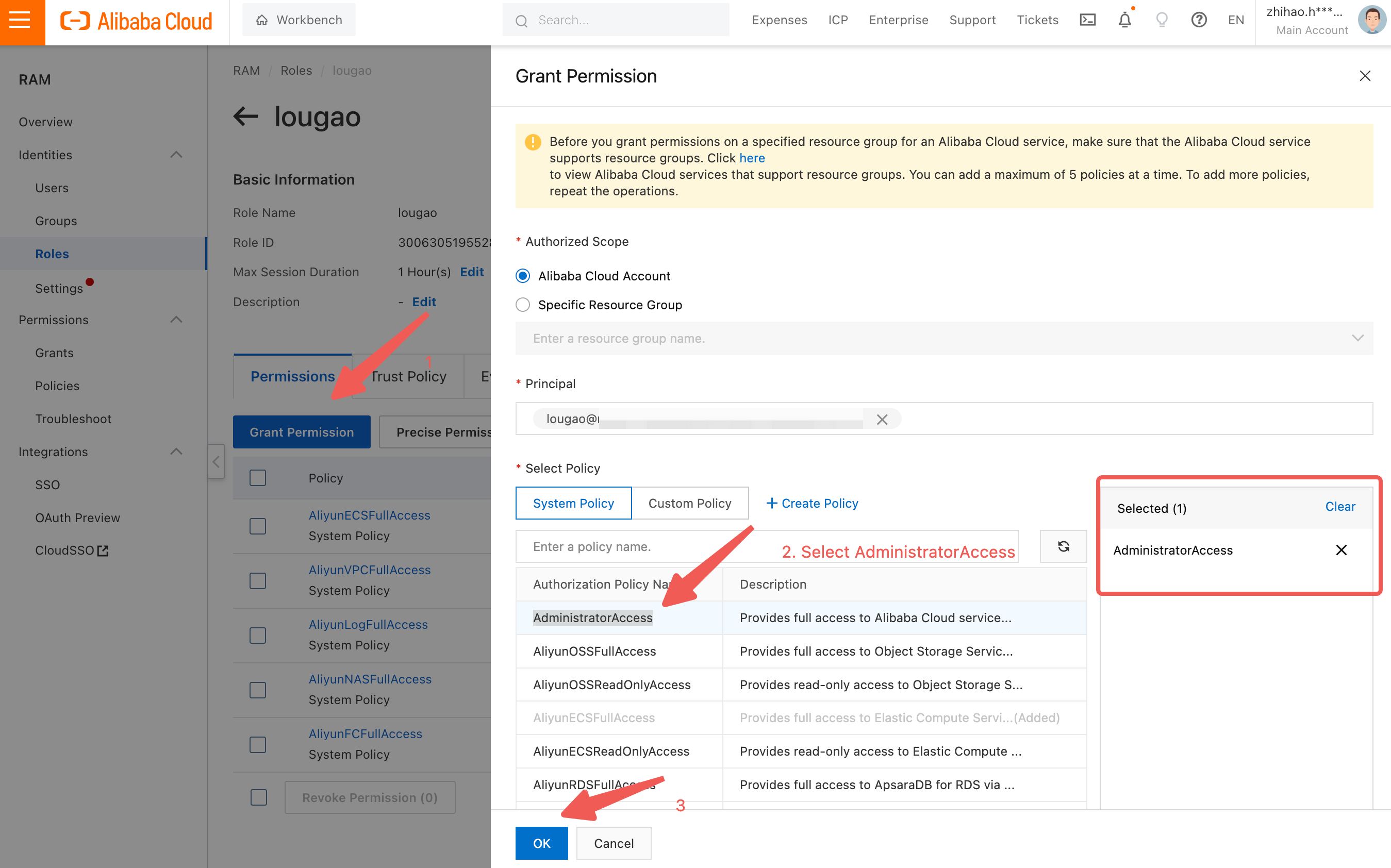
- Edit trust policy, copy and paste the following code:
{
"Statement": [
{
"Action": "sts:AssumeRole",
"Effect": "Allow",
"Principal": {
"RAM": [
"acs:ram::1193858969452899:user/lougao-console"
]
}
}
],
"Version": "1"
}
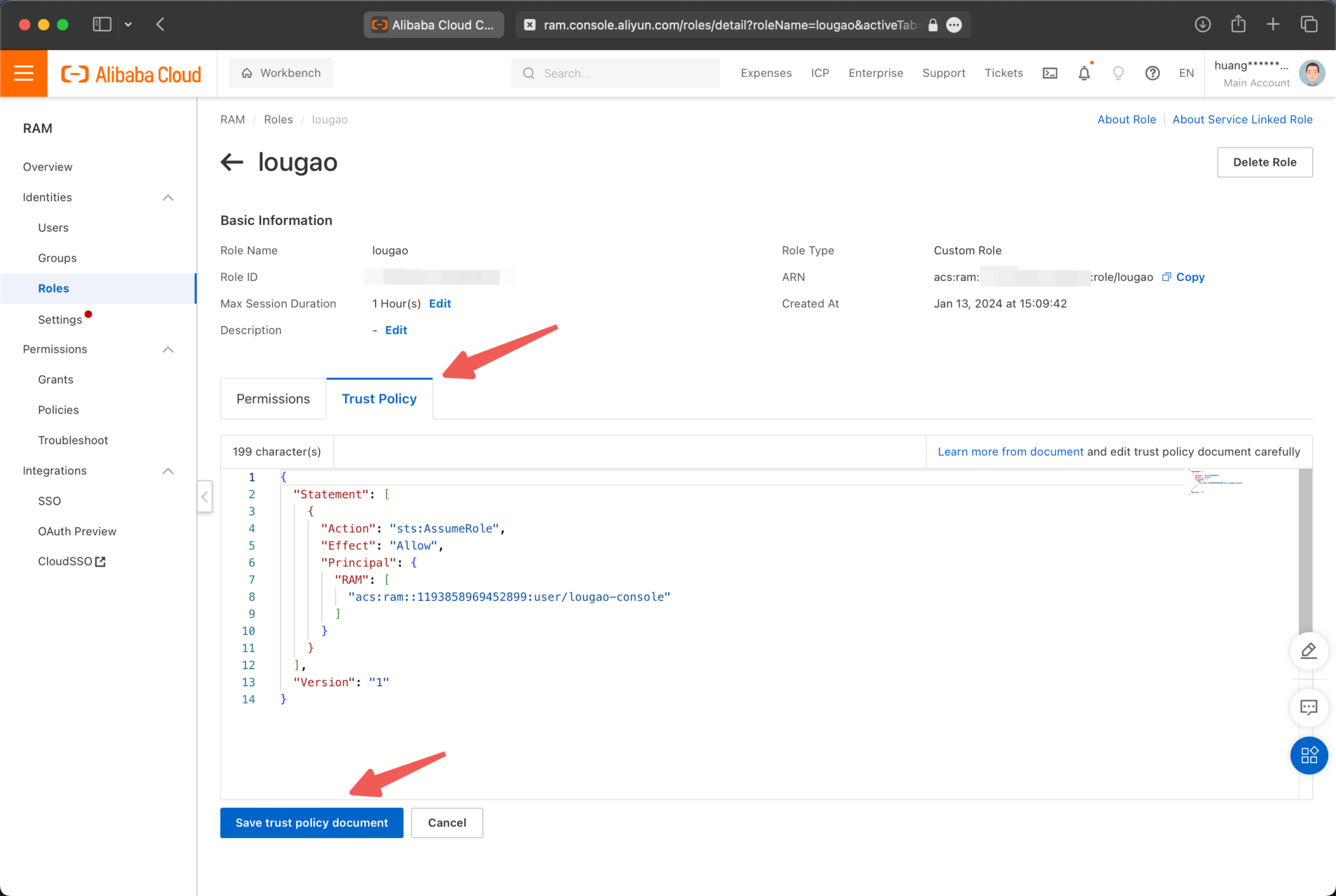
Congratulations! You have created a RAM Role to allow Lougao to access your Alibaba Cloud resources, after you have the ARN for that role and the Alibaba Cloud Main Account ID, you can use it to integrate Lougao with your Alibaba Cloud account.
Obtain the ARN for the Role
You can obtain the ARN for the role you created at the Basic Information page of the role.
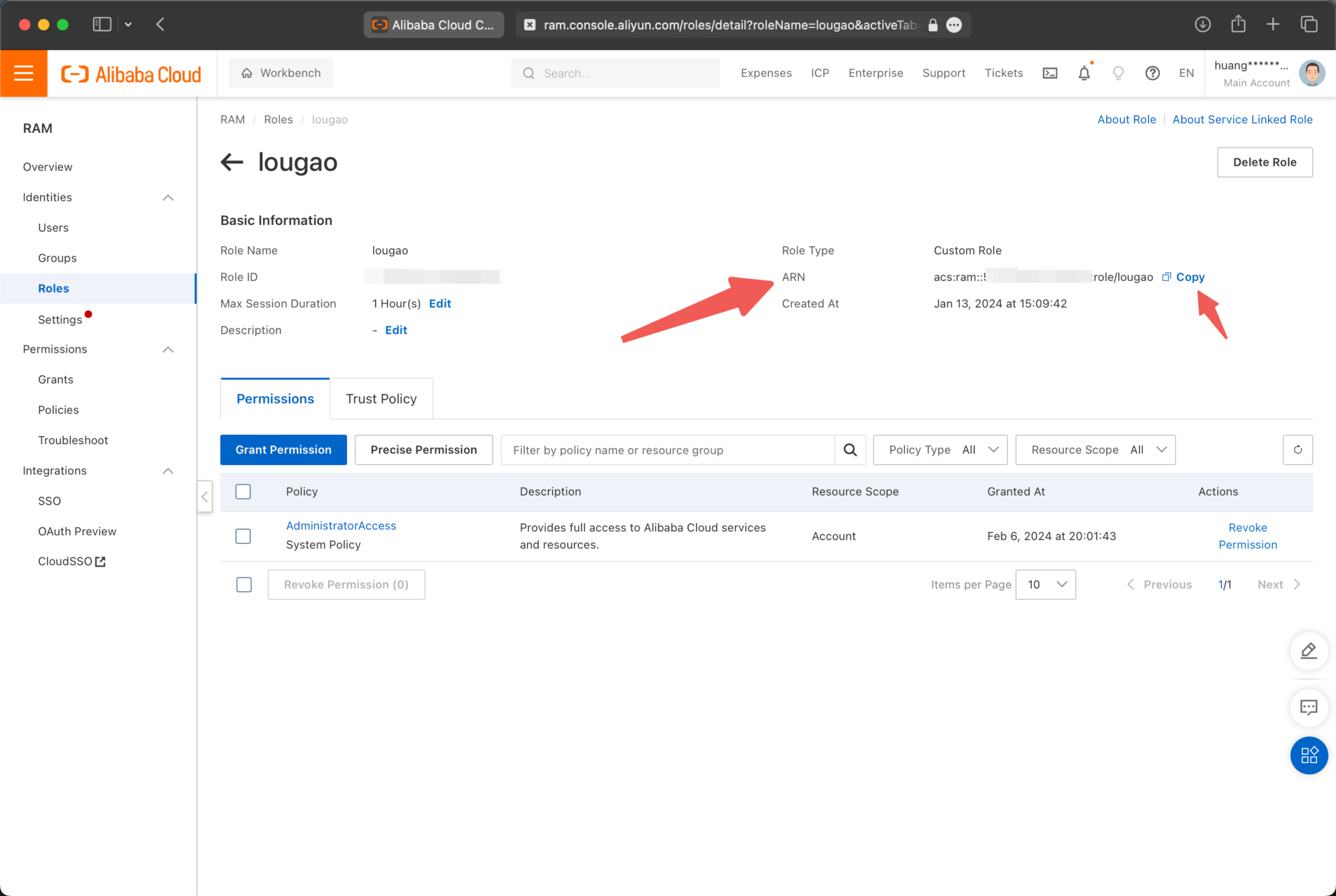
Obtain the Main Account ID
If your account is a main account, you can see the Main Account label and Main Account ID next to the avatar.
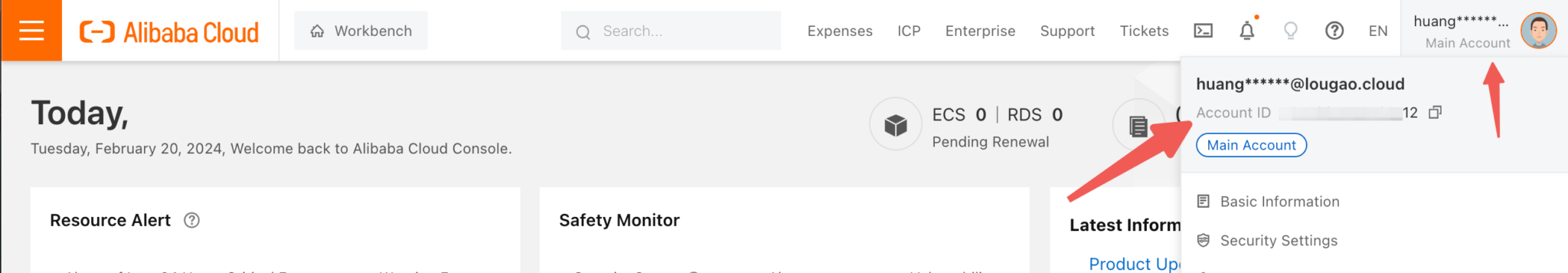
Next, you can use Lougao console to start creating your full-stack Serverless WordPress website.
Activate required Alibaba Cloud services (You can do this later)
Additionally, Lougao requires Alibaba Cloud's FC, NAS, and SLS services. Therefore, if you haven’t activated these services yet, please activate them first, or you can do so later.
-
NAS activation page link: https://nasnext.console.aliyun.com/introduction
-
SLS activation page link: https://sls.console.aliyun.com/lognext/open
-
FC activation page link: https://fcnext.console.aliyun.com/overview